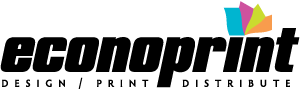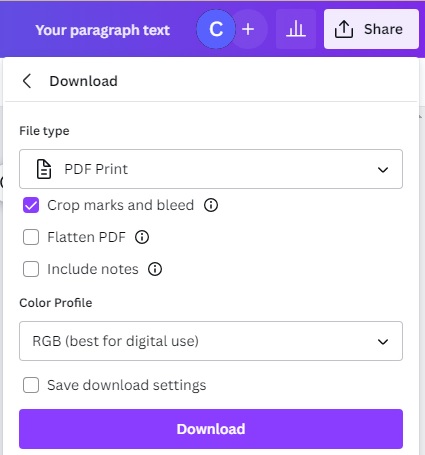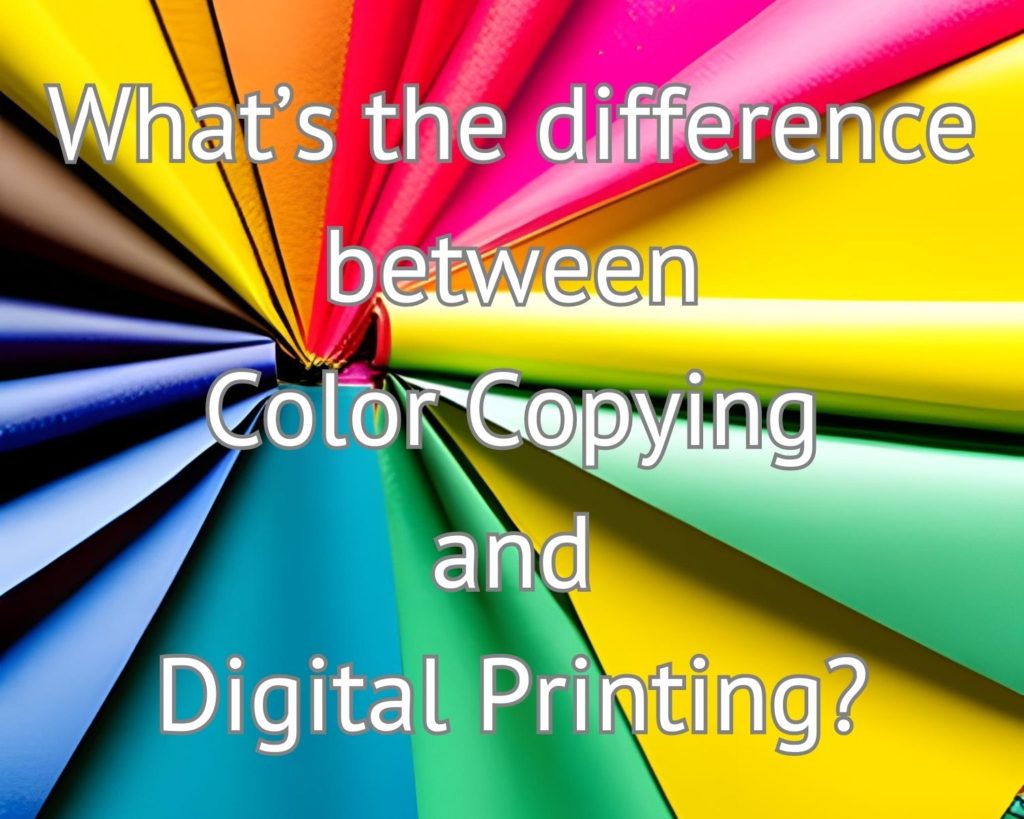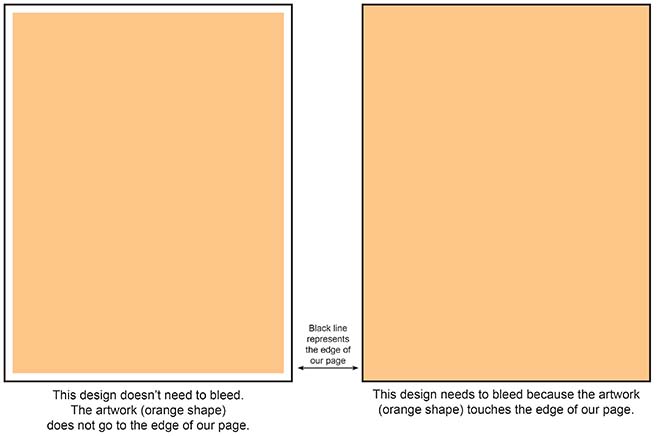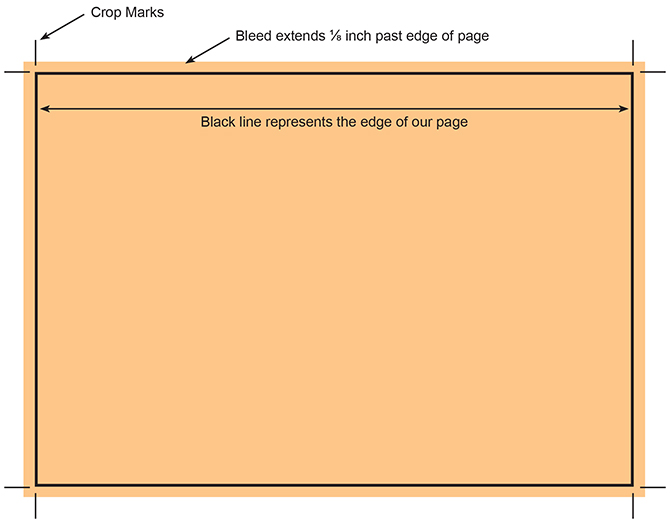In the ever-evolving landscape of print and marketing, companies are constantly seeking effective strategies to engage their target audience. One particularly successful method is Every Door Direct Mail (EDDM). This innovative service allows businesses to distribute promotional materials to every business and household within a specified zip code and route, eliminating the need for a mailing list.
So, what exactly is Every Door Direct Mail? EDDM is a service offered by USPS that enables businesses to send mail to every address within a designated area. This service can target both businesses and residential households or focus solely on residential addresses. EDDM offers significant benefits, making it a particularly effective strategy for local businesses aiming to promote their products, services, or events to everyone in their targeted vicinity.
Why use EDDM?
Cost-Effective Marketing: EDDM offers a budget-friendly alternative to traditional direct mail campaigns. With lower postage rates and no need for a mailing list, businesses can save money while reaching a larger audience.
Targeted Reach: Businesses can select specific routes or neighborhoods based on demographics, allowing for a more targeted approach. This ensures that marketing materials reach the most relevant audience.
Increased Visibility: By saturating a specific area with promotional materials, businesses can increase their visibility and brand recognition. This is especially important for local businesses that rely on foot traffic.
The EDDM Process
Design Your Mail Piece: Create an eye-catching and informative mail piece that clearly communicates your message. Not many small businesses have the in-house graphic design talent to take the design from the cocktail napkin concept to a fully executed print piece. That’s where Econoprint comes in. Our team of creative minds can get the ideas out of your head and onto paper where it belongs while ensuring it adheres to USPS guidelines regarding size and format.
Choose Your Target Area: Utilize the USPS EDDM online tool to select the geographic area you wish to target. You can filter by demographics, such as age and income, to better align your marketing efforts. Share the zip codes and routes with Econoprint so they can prepare your mailing, complete the paperwork, and deliver it to the post office. Econoprint will then provide you with a total for postage.
Best Practices for EDDM
Know Your Audience: Research the demographics of the area you are targeting to ensure your message resonates with potential customers.
Create Compelling Content: Use engaging visuals and clear calls to action to encourage recipients to take the desired action, whether it is visiting your store, calling for more information, or visiting your website.
Track Your Results: Implement tracking methods, such as QR codes, unique promotional codes, or dedicated landing pages, to measure the effectiveness of your EDDM campaign.
Every Door Direct Mail is a powerful tool for businesses looking to enhance their marketing efforts. By leveraging its cost-effectiveness, targeted reach, and simplicity, businesses can effectively connect with their local audience and drive engagement. With careful planning and execution, EDDM can be a game-changer in your marketing strategy, helping you to stand out in a competitive marketplace.
Ready to get started? Contact us!
Econoprint offers both digital and traditional offset printing. Digital is perfect for high-quality, shorter print runs. Offset printing offers greater cost effectiveness for longer press runs. Contact us today and we can help you decide which is better for your printing needs.
Econoprint is a full-service commercial printer serving Racine and southeast Wisconsin with a complete range of services to cover every aspect of printed communication, from graphic design through printing, finishing, mailing, and fulfillment plus wide format output for signs, banners, and trade show materials.