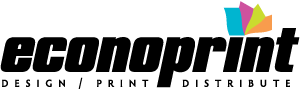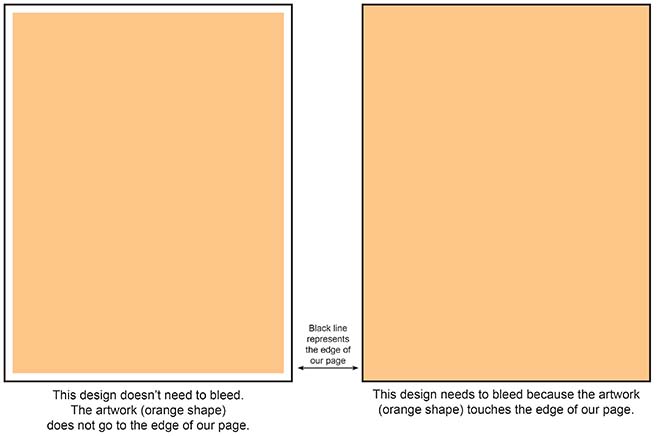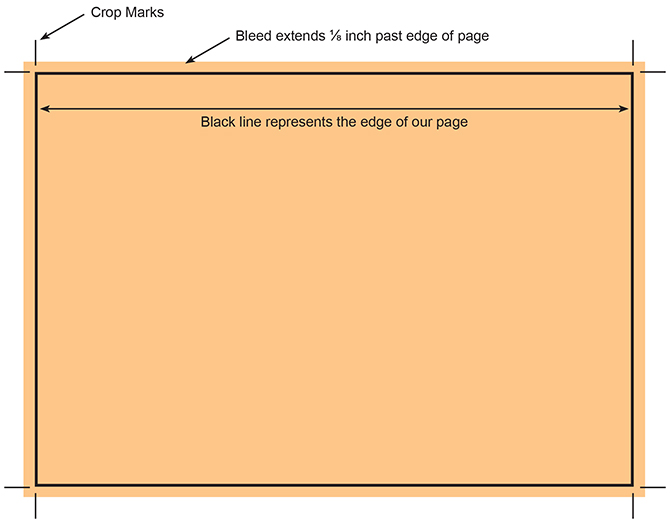So, you’ve created your masterpiece in Canva, Affinity Designer, Adobe Illustrator, Adobe InDesign or some other application. Your boss has signed off on the project and you are ready to have hundreds or thousands of copies printed.
But your stomach knots up and you feel yourself growing a little pale when you are asked some questions:
Does this bleed? Will you provide a PDF with crop marks? What resolution are your images?
Fear not! Econoprint can help. For over 50 years, we have been your local commercial printer serving
Racine, Kenosha, and all Southeast Wisconsin. Yes, over 50 years, so you guessed it—we know our stuff!
We hope the following explanation of terms will help, and we are always happy to talk with you about any other printing questions you may have.
What is a bleed? It sounds scary (and messy).
Your masterpiece of printed communication, which will get lots of responses and make your boss ecstatic, has a photo (of a puppy) that goes to the very edge of your page. And you have your favorite color (eggplant) as a background going to the edge of the page on the top of your document.
Here at Econoprint, we are going to make 5,000 copies of your masterpiece (which we can also mail for you!) in a lot less time and for much less cost than you can do yourself. How do we do this?
We print an exact copy of your masterpiece on a larger sheet of paper. Then we trim the larger sheets of paper (with 2, 4 or more copies of your masterpiece on each sheet) down to the size you need. But there’s a small problem. When we cut your masterpieces out of the larger sheet of paper, as good as we are (and we are very good), if there is the tiniest fraction of an inch of your photo (remember that cute puppy?) or your background (that delicious eggplant!) that doesn’t go all the way to the edge of the page, there will be a very noticeable space. We don’t like that. And we don’t think you will either.
So this is where a bleed comes in.
We extend anything that is supposed to go to the edge of your page an extra 1/8 inch past where your paper will be trimmed off (this is called a bleed!). Now there won’t be a chance of white space showing at the edge of the page.
What is a crop mark?
In our explanation of bleeds we described trimming a larger sheet down to the size of your printed piece. We need a guide to do this, so crop marks let us know where to place the blade on our (big and expensive) paper cutter to trim your brochure exactly right. Pretty cool if we don’t say so ourselves.
Why does my photo look so bad on my 24″ x 36″ poster? It looked good on my screen! Let’s talk about resolution.
Printing an image on paper needs much more data (pixels) than displaying on a computer screen.
Lets use a photo taken with your cell phone as an example. Your phone may take photos that are something like 3000 pixels wide by 4000 pixels tall.
Many computer screens display at about 72 pixels per inch (ppi). So that image from your phone will look great at any size smaller than 42″ (3000 pixels /72 ppi) by 56″ (4000 pixels / 72 ppi). That is huge!
But the math works out differently when we print to paper. To have smooth transitions in colors and sharp text, we need to print at a minimum of 300 pixels per inch – more than 16 times as much data (pixels) per square inch.
So, to make that photo look good in print, that same 3000 px x 4000 px photo needs to be printed at less than 10” (3000 px / 300 dpi) by 13.3” (4000 px / 300 dpi).
Now imagine that you have cropped that photo. That means there’s less data (pixels) to work with. Let’s say that after your photo has been cropped it is 300 px wide by 400 px tall.
This will look great on a computer screen at 4″ wide by 5.5″ tall. But when we print that to paper, it will only look good 1″ wide by 1.3″ tall or smaller.
If you are not sure that you have enough resolution for your photos to look good at the size you want, call or email us and we can help you with the math! Need help with crop marks or bleed? We are here to help!