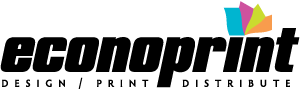To ensure the seamless preparation of your documents for printing by Econoprint, please follow these guidelines:
1. Document size verification: Create your document with dimensions which are the same as your intended output. If there is no template that matches your desired size, use the “custom size” feature to create the exact dimensions you need.
2. Bleed setup: For designs where any element (photo, artwork, background or graphic) extends to the document’s edge, you need to set up a bleed. This is done by extending the element by 1/8 inch beyond the page’s edge. For more information on bleed setup, refer to our blog article: Bleed Setup.
3. Resolution quality: Verify that all components within your document are of high resolution, with a minimum of 300 dpi, to ensure optimal print quality. Further details can be found in our blog article which explains resolution: Resolution.
If you have everything correct — document sizing, properly configured bleeds, and high-resolution elements—you are ready to make a PDF for us to use.
Export a PDF:
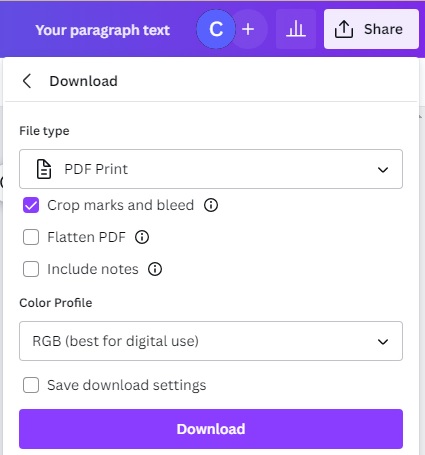
Navigate to Share > choose “Download” > File type: select “PDF Print”, and be sure to check the option for “Crop marks and bleed.”
DO NOT check the “Flatten PDF” box.
Send us your PDF and we will take it from there!
Econoprint is committed to delivering exceptional print solutions, and by following these guidelines, you help to ensure a streamlined production process.
Still have questions? Please contact us!